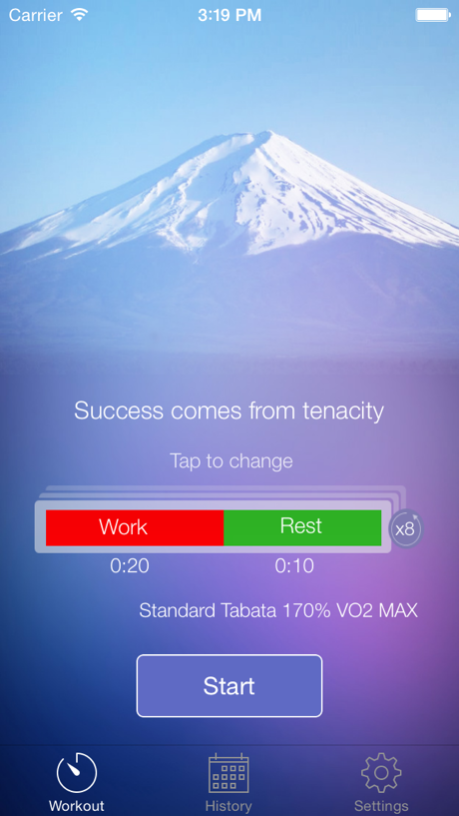Tabata Timer for HIIT and Interval Trainings 2.0
Free Version
Publisher Description
The most advanced Tabata Timer iPhone app on the market.
This iPhone app is also great for CrossFit WOD, Circuit training, Tabata This, and HIIT.
Features:
- Tabata and Double Tabata out of the box.
- Create custom workouts from scratch, or use a ready made template.*
- Utilizes the Little method.*
- Preloaded with exclusively composed Tabata music.
- Use your own music.
- Facebook support: Post your completed workouts to your timeline.
- TV-output: HDMI or VGA cable.*
- AirPlay support: Output video and/or audio to Apple TV.*
- Clap control: Control your workout by clapping.*
- Fully customizable settings.
* Premium feature with a free trial mode for 96 hours - try it before you upgrade.
«High-intensity interval training (HIIT) is an enhanced form of interval training, an exercise strategy alternating periods of short but intense anaerobic exercise with less-intense recovery periods.
HIIT is a form of cardiovascular exercise. Usual HIIT sessions may vary from 4 to 30 minutes. These short, intense workouts provide improved athletic capacity and conditioning, improved glucose metabolism, and improved fat burning.» (Wikipedia)
Aug 13, 2015
Version 2.0
This app has been updated by Apple to display the Apple Watch app icon.
About Tabata Timer for HIIT and Interval Trainings
Tabata Timer for HIIT and Interval Trainings is a free app for iOS published in the Health & Nutrition list of apps, part of Home & Hobby.
The company that develops Tabata Timer for HIIT and Interval Trainings is ALOTEQ SP Z O O. The latest version released by its developer is 2.0.
To install Tabata Timer for HIIT and Interval Trainings on your iOS device, just click the green Continue To App button above to start the installation process. The app is listed on our website since 2015-08-13 and was downloaded 29 times. We have already checked if the download link is safe, however for your own protection we recommend that you scan the downloaded app with your antivirus. Your antivirus may detect the Tabata Timer for HIIT and Interval Trainings as malware if the download link is broken.
How to install Tabata Timer for HIIT and Interval Trainings on your iOS device:
- Click on the Continue To App button on our website. This will redirect you to the App Store.
- Once the Tabata Timer for HIIT and Interval Trainings is shown in the iTunes listing of your iOS device, you can start its download and installation. Tap on the GET button to the right of the app to start downloading it.
- If you are not logged-in the iOS appstore app, you'll be prompted for your your Apple ID and/or password.
- After Tabata Timer for HIIT and Interval Trainings is downloaded, you'll see an INSTALL button to the right. Tap on it to start the actual installation of the iOS app.
- Once installation is finished you can tap on the OPEN button to start it. Its icon will also be added to your device home screen.